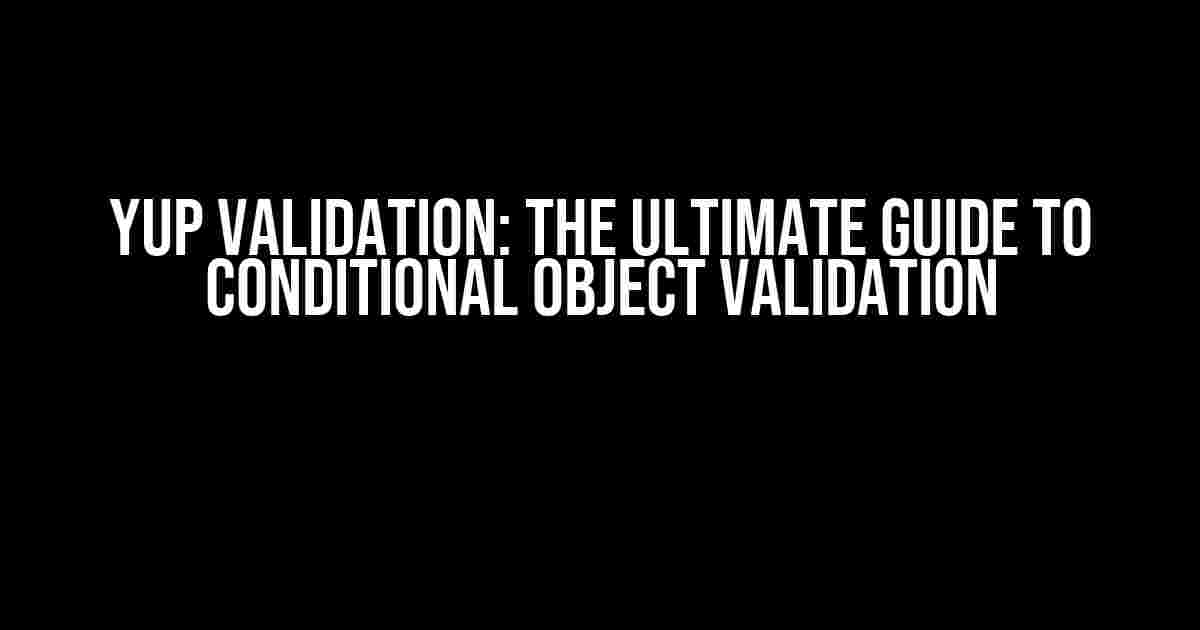Hey there, fellow developer! Are you tired of wrestling with validation logic in your applications? Do you find yourself wondering how to validate an object of values only if another value is set? Well, wonder no more! In this article, we’ll dive into the world of Yup validation and explore the secrets of conditional object validation.
What is Yup Validation?
Yup is a popular JavaScript library for object schema validation. It provides a simple and intuitive way to define validation rules for your data models. With Yup, you can ensure that your application data is accurate, complete, and consistent, which is crucial for building robust and reliable systems.
Why Conditional Validation Matters
In many cases, you need to validate an object of values only if another value is set. For example, imagine a user registration form where you want to validate the credit card details only if the user has opted for a premium subscription. In such scenarios, traditional validation approaches can become cumbersome and error-prone.
Conditional validation is essential to ensure that your validation logic is flexible and adaptable to different scenarios. It allows you to write more efficient and effective validation rules that cater to the specific needs of your application.
The Problem: Validating an Object of Values Only If Another Value Is Set
Let’s consider a real-world example to illustrate the problem. Suppose you have a user registration form with the following fields:
- Username
- Password
- Premium subscription (checkbox)
- Credit card details (object with name, number, and expiration date)
You want to validate the credit card details only if the user has opted for a premium subscription. If the user hasn’t checked the premium subscription checkbox, you don’t want to validate the credit card details.
The question is, how do you achieve this conditional validation using Yup?
The Solution: Using Yup’s `when` Method
The `when` method is a powerful feature in Yup that allows you to define conditional validation rules. It takes two arguments: a `is` function that determines whether the validation rule should be applied, and a `then` function that defines the validation rule itself.
Here’s an example of how you can use the `when` method to validate the credit card details only if the premium subscription checkbox is set:
import * as Yup from 'yup';
const registrationSchema = Yup.object().shape({
username: Yup.string().required(),
email: Yup.string().email().required(),
password: Yup.string().required(),
premiumSubscription: Yup.boolean(),
creditCardDetails: Yup.object().when('premiumSubscription', {
is: true,
then: Yup.object().shape({
name: Yup.string().required(),
number: Yup.string().required(),
expirationDate: Yup.string().required(),
}),
}),
});In this example, the `when` method is used to define a conditional validation rule for the `creditCardDetails` object. The `is` function checks whether the `premiumSubscription` field is set to `true`, and if so, the `then` function defines the validation rule for the `creditCardDetails` object.
How it Works
Here’s a step-by-step explanation of how the `when` method works:
- The `when` method is called on the `creditCardDetails` object.
- The `is` function is executed to determine whether the conditional validation rule should be applied. In this case, it checks whether the `premiumSubscription` field is set to `true`.
- If the `is` function returns `true`, the `then` function is executed to define the validation rule for the `creditCardDetails` object.
- The `then` function returns a Yup schema that defines the validation rules for the `creditCardDetails` object.
- The Yup schema is then used to validate the `creditCardDetails` object.
Advanced Conditional Validation Scenarios
In some cases, you may need to handle more complex conditional validation scenarios. For example, you may want to validate an object of values only if multiple conditions are met. In such cases, you can use the `when` method in combination with other Yup features, such as `test` and `concat`.
Example: Validating an Object of Values Only If Multiple Conditions Are Met
Suppose you want to validate the credit card details only if the user has opted for a premium subscription and has also entered a valid promo code. You can use the `when` method in combination with the `test` method to achieve this:
const registrationSchema = Yup.object().shape({
username: Yup.string().required(),
email: Yup.string().email().required(),
password: Yup.string().required(),
premiumSubscription: Yup.boolean(),
promoCode: Yup.string(),
creditCardDetails: Yup.object().when(['premiumSubscription', 'promoCode'], {
is: (premiumSubscription, promoCode) => premiumSubscription && promoCode,
then: Yup.object().shape({
name: Yup.string().required(),
number: Yup.string().required(),
expirationDate: Yup.string().required(),
}),
}),
});In this example, the `when` method is used to define a conditional validation rule for the `creditCardDetails` object. The `is` function checks whether both the `premiumSubscription` and `promoCode` fields are set, and if so, the `then` function defines the validation rule for the `creditCardDetails` object.
Conclusion
In this article, we’ve explored the world of conditional object validation using Yup’s `when` method. We’ve seen how to validate an object of values only if another value is set, and how to handle more complex conditional validation scenarios.
By mastering the `when` method, you can write more efficient and effective validation rules that cater to the specific needs of your application. Remember, conditional validation is essential for building robust and reliable systems, and Yup provides the tools you need to achieve it.
| Method | Description |
|---|---|
when |
Defines a conditional validation rule |
is |
Determines whether the validation rule should be applied |
then |
Defines the validation rule if the condition is met |
Thanks for reading, and happy coding!
Frequently Asked Question
Hey there, Yup enthusiasts! Are you stuck on how to validate an object of values only if another value is set? Don’t worry, we’ve got you covered. Here are some frequently asked questions and answers to help you navigate Yup validation like a pro!
Q1: How do I validate an object only if a specific field is set?
You can use the `when` method in Yup to validate an object only if a specific field is set. For example: `const schema = object().when(‘fieldName’, { is: (value) => value !== undefined }, { …validation Rules });`. This way, the validation rules will only be applied if `fieldName` has a value.
Q2: Can I validate an object with multiple fields only if a specific field is set?
Absolutely! You can pass an array of fields to the `when` method. For example: `const schema = object().when([‘field1’, ‘field2’], { is: (value) => value !== undefined }, { …validation Rules });`. This way, the validation rules will only be applied if at least one of `field1` or `field2` has a value.
Q3: How do I validate an object with nested fields only if a specific field is set?
You can use the `when` method with nested fields by using the dot notation. For example: `const schema = object().when(‘_nestedField(fieldName’, { is: (value) => value !== undefined }, { …validation Rules });`. This way, the validation rules will only be applied if the nested field `fieldName` has a value.
Q4: Can I use async validation with the `when` method?
Yes, you can! The `when` method supports async validation. For example: `const schema = object().when(‘fieldName’, { is: async (value) => { …async validation logic… } }, { …validation Rules });`. Just make sure to return a promise or use async/await syntax.
Q5: Are there any performance considerations when using the `when` method?
Yes, there are! The `when` method can impact performance, especially when working with large datasets. Make sure to optimize your validation logic and use caching mechanisms when possible. Additionally, consider using Yup’s built-in caching feature by setting `abortEarly: false` in your schema options.