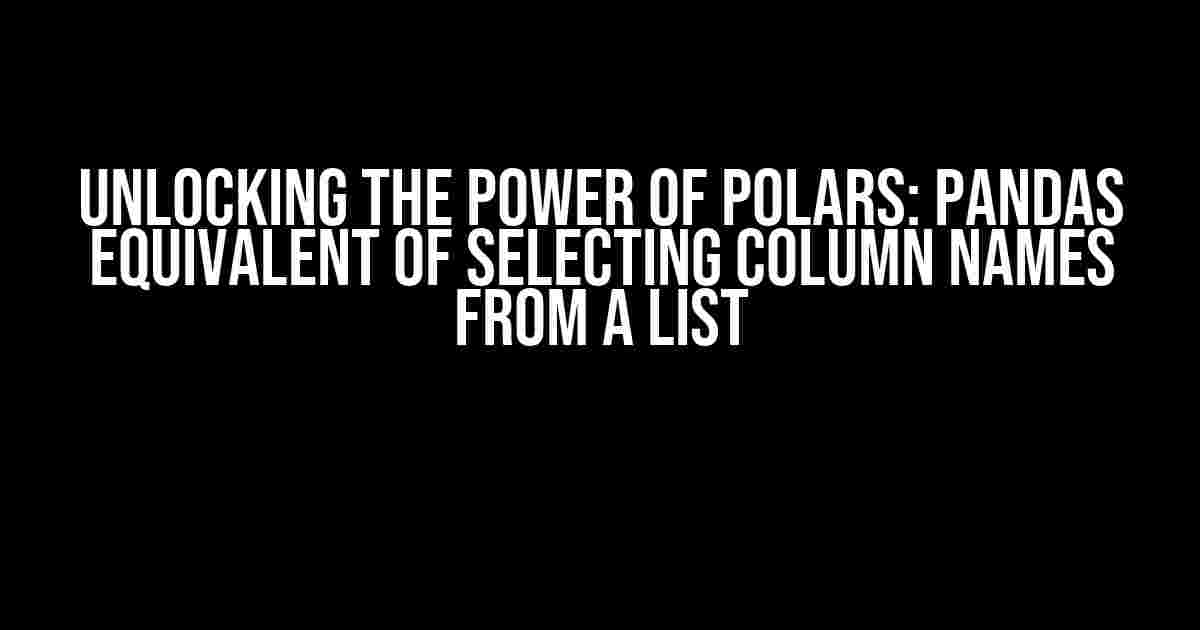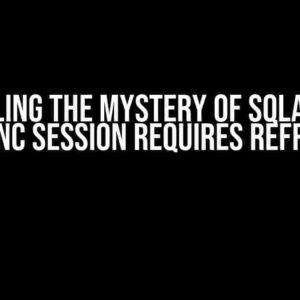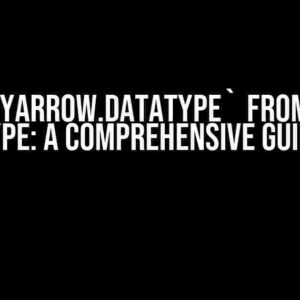Introduction
In the realm of data manipulation, selecting specific columns from a dataset is a crucial task. While pandas is a mighty tool for data analysis, Polars is a promising newcomer that’s gaining traction. In this article, we’ll explore the Polars equivalent of selecting column names from a list, and how it can revolutionize your data processing workflow. Buckle up, folks!
Why Polars?
Before we dive into the nitty-gritty, let’s quickly discuss why Polars is worth considering. Polars is a columnar data processing library that’s built on top of the Apache Arrow in-memory columnar format. This allows it to process large datasets at incredible speeds, outperforming pandas in many cases. Plus, Polars is designed to be more intuitive and user-friendly, making it an excellent choice for data enthusiasts of all levels.
Selecting Column Names from a List with Polars
In pandas, selecting columns from a list is a straightforward process using the loc[] method:
import pandas as pd
# create a sample dataframe
data = {'Name': ['Alice', 'Bob', 'Charlie'],
'Age': [25, 30, 35],
'Score': [90, 80, 95]}
df = pd.DataFrame(data)
# select columns from a list
cols_to_select = ['Name', 'Score']
selected_cols = df.loc[:, cols_to_select]
print(selected_cols)Polars to the Rescue!
In Polars, you can achieve the same result using the select() method, which is part of the pl.DataFrame() class:
import polars as pl
# create a sample dataframe
data = {'Name': ['Alice', 'Bob', 'Charlie'],
'Age': [25, 30, 35],
'Score': [90, 80, 95]}
df = pl.DataFrame(data)
# select columns from a list
cols_to_select = ['Name', 'Score']
selected_cols = df.select(cols_to_select)
print(selected_cols)Key Differences and Advantages
While both pandas and Polars allow you to select columns from a list, there are some essential differences to keep in mind:
- Performance**: Polars is generally faster when working with large datasets, thanks to its columnar storage and optimized algorithms.
- Syntax**: Polars’
select()method is more concise and readable, making it easier to write and maintain your code. - Flexibility**: Polars allows you to perform more advanced selections and manipulations using its expressive
Exprsyntax.
Advanced Selection Techniques with Polars
Now that we’ve covered the basics, let’s dive into some advanced selection techniques using Polars:
Selecting Columns by Pattern Matching
You can use the cols() method to select columns based on a pattern match:
# select columns containing the string 'Name'
selected_cols = df.select(pl.cols(".*Name.*"))
print(selected_cols)
# select columns starting with the string 'S'
selected_cols = df.select(pl.cols("S.*"))
print(selected_cols)Selecting Columns by Data Type
Polars also allows you to select columns based on their data type:
# select columns with numeric data
selected_cols = df.select(pl.cols(pl.datatype("i32")))
print(selected_cols)
# select columns with string data
selected_cols = df.select(pl.cols(pl.datatype("str")))
print(selected_cols)Conclusion
Selecting column names from a list is just the tip of the iceberg when it comes to Polars’ capabilities. With its lightning-fast performance, expressive syntax, and advanced selection techniques, Polars is an excellent choice for data enthusiasts looking to take their skills to the next level. So, go ahead and give Polars a try – your datasets will thank you!
Additional Resources
Want to learn more about Polars and its features? Check out these resources:
| Polars | pandas | |
|---|---|---|
| Performance | Fast columnar storage and optimized algorithms | Slow row-based storage |
| Syntax | Concise and readable select() method |
Verbose and complex loc[] method |
| Flexibility | Expressive Expr syntax for advanced selections |
Limited selection capabilities |
Happy coding, and don’t forget to share your Polars adventures with the community!
Here are 5 Questions and Answers about “Polars: pandas equivalent of selecting column names from a list” in HTML format with a creative voice and tone:
Frequently Asked Question
Get ready to explore the world of Polars, the pandas equivalent of selecting column names from a list!
What is Polars and how does it compare to pandas?
Polars is a fast and intuitive data manipulation library for Rust and Python, designed to be the pandas equivalent for selecting column names from a list. While both libraries share similarities, Polars stands out with its blazing-fast performance and ease of use, making it a great alternative for data enthusiasts!
How do I select specific columns using Polars?
Easy peasy! With Polars, you can select specific columns using the `select` method and passing a list of column names. For example, `df.select([‘column1’, ‘column2’, ‘column3’])` would return a new dataframe with only those three columns. Simple, right?
Can I use Polars to filter columns based on conditions?
Absolutely! Polars allows you to filter columns using conditional statements. For instance, you can use `df.select(pl.col(‘column’).filter(pl.lt(‘_threshold’)))` to select columns where the values are less than a certain threshold. The possibilities are endless!
Is Polars compatible with other data manipulation libraries?
Yes, it is! Polars is designed to work seamlessly with other popular data manipulation libraries, including pandas, NumPy, and Apache Arrow. This means you can easily integrate Polars into your existing data workflow and leverage its power to accelerate your data processing tasks.
Where can I learn more about Polars and its features?
Curious minds want to know! You can find extensive documentation, tutorials, and examples on the official Polars website and GitHub repository. There, you’ll discover a wealth of information on Polars’ features, syntax, and best practices to help you master this powerful library.
I hope this helps!